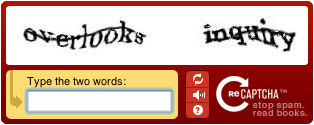Captcha
Captcha
stands for "Completely Automated Public Turing Test To Tell Computers
and Humans Apart." This term was created in the year 2000
by Luis von Ahn, Manuel Blum,
Nicholas Hopper and John Langford of Carnegie Mellon University.
A Captcha is generally a small box with visual letters and or
numbers which are graphical in nature. There is an edit box
within the area where the Captcha symbols are located. Some
Captcha areas have a somewhat accessible audio button for those who
cannot see. The letters and or numbers are spoken with background
static noise. This can enable the user who cannot see the Captcha
to correctly fill in the letters and or numbers, but it is often slow
and difficult, with mistakes. There are some Captcha areas that
are completely inaccessible. People who are both deaf and blind
are not able to access Captcha areas because they cannot utilize the
visual or the audio. Captcha boxes are found on forms such as
those where the user wants to sign up for something, such as an email
account. It is designed to keep people from programming computers
to auto fill out forms, or auto submit unwanted data. It can be
considered to be a safeguard of a website, and the information therein.
If
you are using a screen reader, you might try utilizing the audio aspect
of the Captcha area, if there is one. If this does not work, you
will need to have someone with vision assist you.
Screen shot of Captcha box with icons for refresh and accessibility.
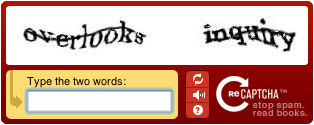
Screen shot of Captcha with in a form:
The
form reads "Your e-mail" above the first edit box, "Subject" above the
second edit box, "Type verification image" above the third edit box,
with the Captcha "6979" after the box, and "Message" above a text box
area. There is a "Send Message" button at the bottom of the form.

Captcha Examples and Esplanations Link
BACK